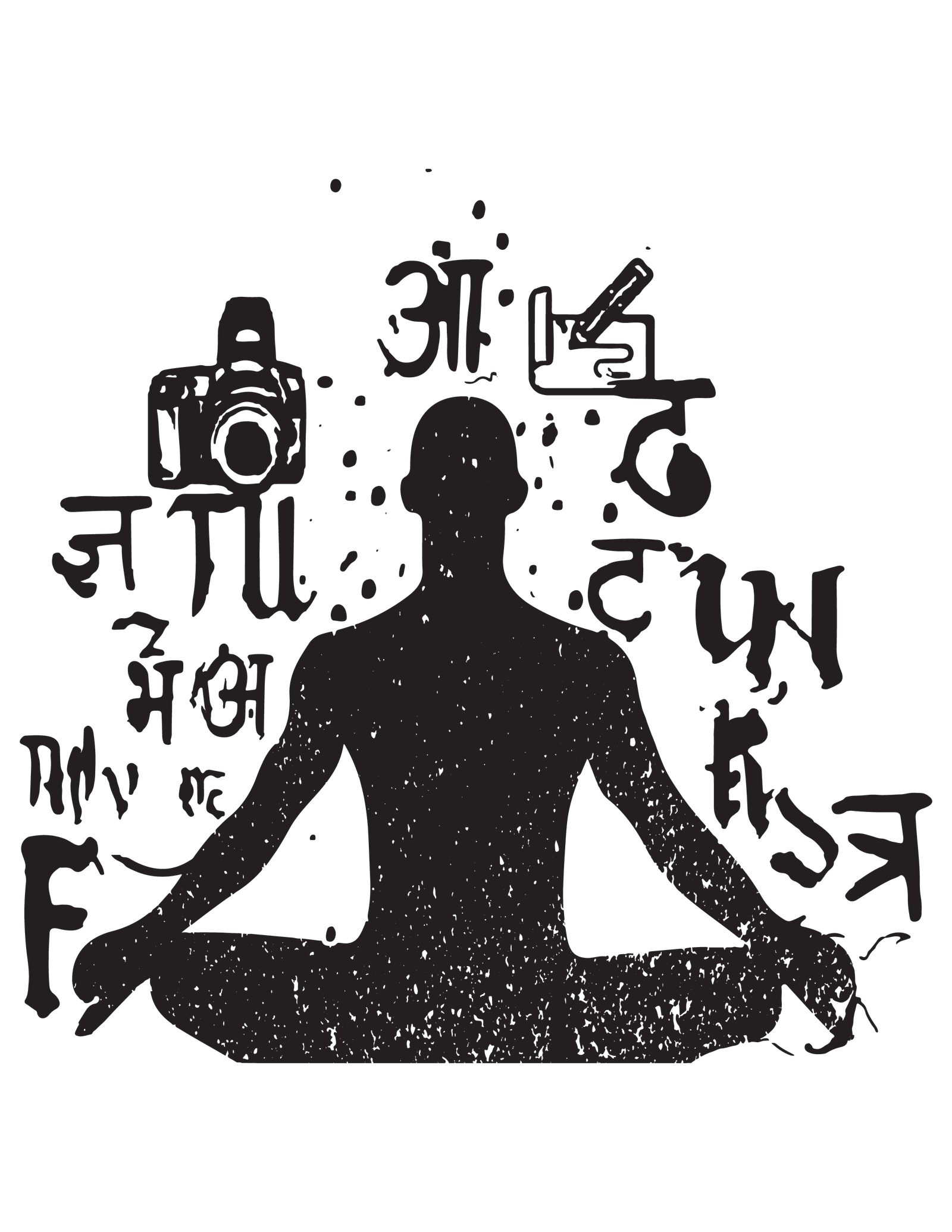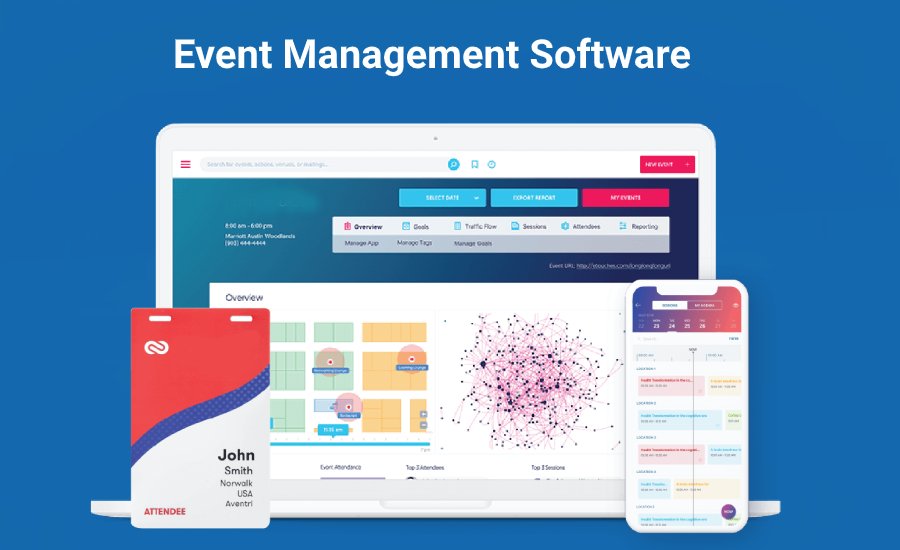Today is the age of Information Technology. Digitisation and Networking has taken over all the sectors of the society. Technology today plays an important role in almost every profession, business, etc. In the realm of event planning and management too, technology has become an indispensable ally. Event management software (EMS) today has revolutionised the way events are organised, streamlining tasks, enhancing efficiency, and providing a seamless experience for both organisers and attendees. In this comprehensive guide, we explore the key features and functionalities of event management software and how to harness their potential to create unforgettable events.
1. Event Registration and Ticketing:
One of the fundamental features of an EMS is its ability to facilitate event registration and ticketing. This is one of the most complex and exhausting procedures while organising an event. And an EMS takes away all your pain related to this procedure by simplifying it. Organisers can create customised registration forms, set ticket prices, and manage attendee information through an EMS. This feature also allows for secure online payments, making it convenient for attendees to purchase tickets. This purchasing window also keeps the track of the payments helping the organisers to properly analyse the income without any complexity or issues.
How to Use It:
- Create branded registration forms tailored to your event.
- Set ticket prices and options (e.g., early-bird discounts).
- Embed the registration form on your event website or social media platforms.
- Monitor ticket sales and attendee data in real-time.
2. Attendee Management:
EMS simplifies the process of managing attendees. It facilitates many processes including tracking registrations, processing cancellations, and sending personalised communications. Using an EMS for this purpose saves a lot of time that can be devoted to other matters. It also enables organisers to categorise attendees, such as VIPs, sponsors, or speakers, and tailor their experiences accordingly. Ultimately it makes the process of attendee management easy, convenient and fast.
How to Use It:
- Organise attendee data efficiently, including contact details and preferences.
- Send automated email confirmations and event updates.
- Create customised badges and tickets for different attendee categories.
- Monitor attendance and check-in using mobile devices on the event day.
3. Marketing and Promotion:
EMS provides marketing tools to promote your event effectively. The customised tools for marketing in an EMS help you in reaching a wider audience and in a more appealing way. You can design and send email campaigns, create event websites or landing pages, and integrate with social media platforms for broader reach. Tracking tools help you measure the success of your marketing efforts.
How to Use It:
- Design eye-catching email campaigns with templates.
- Create event websites or landing pages with registration forms.
- Integrate with social media for seamless promotion.
- Analyse marketing data to refine your strategies.
4. Agenda and Session Management:
You can manage event schedules and sessions effortlessly with EMS. You can create and update event agendas, schedule speakers, and assign rooms or virtual platforms for sessions. Attendees can access the agenda, select sessions, and receive reminders. This makes the event management process pretty convenient for both organisers and attendees.
How to Use It:
- Build a comprehensive event agenda with session details.
- Assign speakers, moderators, and time slots.
- Enable attendees to select preferred sessions and build personalised schedules.
- Send session reminders and updates to attendees.
5. Venue and Resource Management:
For physical events, EMS helps you in the venue management process. It does so by mapping event spaces, arranging seating, and coordinating logistics. For virtual events, it ensures smooth integration with virtual platforms and content delivery.
How to Use It:
- Map out the event venue with seating arrangements.
- Manage resources such as audio-visual equipment and catering.
- For virtual events, integrate with video conferencing platforms.
- Provide attendees with access to event materials and resources.
6. Networking and Engagement:
The features like the internet can help you ease the process of networking while organising an event. An EMS takes good use of such features. It fosters attendee networking through features like virtual lounges, chat rooms, and matchmaking algorithms. Attendees can connect with peers, speakers, and sponsors, enhancing their overall event experience.
How to Use It:
- Create virtual networking spaces for attendees to connect.
- Implement matchmaking algorithms to suggest relevant connections.
- Facilitate one-on-one and group chats to foster engagement.
- Encourage sponsors and exhibitors to interact with attendees.
7. Analytics and Reporting:
The thorough data handling and reporting by EMS helps in the process of analytics of an event. You can measure the success of your event with analytics and reporting tools. EMS provides insights into attendee behaviour, registration trends, and marketing performance. These metrics help in refining future event strategies.
How to Use It:
- Monitor real-time event data, including registration numbers and session attendance.
- Generate post-event reports for a comprehensive analysis.
- Identify areas of improvement and track ROI.
8. Mobile Accessibility:
Many EMS solutions offer mobile apps for attendees, providing a convenient platform for event access. Attendees can access event information, receive updates, and engage with fellow participants from their mobile devices. Getting updates on mobile phones makes it convenient and handy for the attendees and they become more engaged with the event.
How to Use It:
- Encourage attendees to download the event app.
- Ensure the app provides easy navigation and access to key event information.
- Use push notifications to provide real-time updates.
9. Data Security and Privacy:
Security is one of the chief concerns for an organisation while using the technology services. EMS helps you in this prospect as it prioritises data security and privacy. Organisers can control access to attendee information and ensure compliance with data protection regulations like GDPR.
How to Use It:
- Implement robust security measures to protect attendee data.
- Provide clear privacy policies and obtain consent for data usage.
- Train your team on data protection best practices.
10. Integration and Customization:
EMS can integrate with other tools and platforms, such as CRM systems, email marketing software, and payment gateways. This integration streamlines workflows and enhances the overall event experience.
How to Use It:
- Identify the tools and platforms that align with your event needs.
- Ensure seamless integration to avoid data silos.
- Customise your EMS to reflect your branding and event theme.
Conclusion:
Event Management Software (EMS) is a versatile and powerful tool that empowers organisers to plan, execute, and measure the success of their events effectively. By utilising its features and functionalities, you can streamline event operations, enhance attendee experiences, and achieve your event objectives. Whether you’re organising physical or virtual events, mastering the art of event management software is essential for creating memorable and impactful experiences for your attendees.